


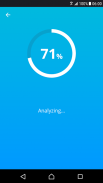


AVG Cleaner Lite

Description of AVG Cleaner Lite
AVG Cleaner Lite is a mobile application designed for Android devices that helps users manage their storage by cleaning up junk files, unwanted applications, and duplicate photos. This app provides an effective solution for optimizing device performance and freeing up space, making it easier for users to organize their digital content. Those looking to enhance their mobile experience can download AVG Cleaner Lite to streamline their device's functionality.
The app functions primarily as a cleaning tool, identifying unnecessary files that may be consuming valuable storage. Users can benefit from the automatic detection of junk files, which can accumulate over time from regular app usage and system processes. By using AVG Cleaner Lite, individuals can reclaim that lost space without needing to sift through files manually.
In addition to cleaning up junk files, AVG Cleaner Lite includes a Photo Cleaner feature that automatically identifies bad, similar, and duplicate photos. This enables users to review which images they want to keep, simplifying the process of managing photo galleries. Importantly, the app prioritizes user privacy by ensuring that none of the photos are stored or shared, allowing users to clean their images confidently.
The App Manager is another crucial feature within AVG Cleaner Lite, offering users weekly alerts about apps that are rarely used. This functionality allows users to make informed decisions about which applications to retain, promoting a more organized and efficient app environment. By keeping track of app usage, the App Manager helps in maintaining optimal device performance.
AVG Cleaner Lite also includes a Sleep Mode feature, which allows users to put apps to sleep until they are needed again. This can help in conserving mobile data and battery life, as background processes from inactive apps are halted. Users can easily reactivate these applications when necessary, ensuring that their device operates smoothly without unnecessary resource consumption.
Regular cleaning check-ups are facilitated by AVG Cleaner Lite, which runs automated assessments of the user’s history, files, and photos. Users receive notifications when cleaning is ready, making it easier to keep their devices in optimal condition. This feature can be customized to run at a frequency that suits the user's habits and available storage space.
The user interface of AVG Cleaner Lite is designed to present all important information about the device on a single screen. This layout allows users to quickly access and manage their storage and app data without navigating through multiple menus. The clarity and simplicity of the interface enhance the overall usability of the app, making it accessible for a variety of users.
Another aspect of AVG Cleaner Lite is its focus on data management. Users can monitor apps that consume excessive mobile data, helping them to control their data usage effectively. This feature is particularly useful for individuals with limited data plans, allowing them to make necessary adjustments to their app usage to avoid overages.
AVG Cleaner Lite’s capabilities extend beyond just cleaning and managing files. The app is also equipped with accessibility permissions that assist disabled users in stopping all background apps with a single tap. This feature enhances the app's usability for individuals who may require additional support in managing their devices.
By utilizing AVG Cleaner Lite, users can take proactive steps towards maintaining their device’s performance and storage efficiency. The combination of features available in the app provides a comprehensive toolset for keeping devices clean and organized. Regular use of the app can lead to noticeable improvements in device speed and responsiveness, making it an important resource for Android users.
In summary, AVG Cleaner Lite serves as an effective cleaning and management tool for Android devices. With features such as junk file cleaning, photo management, app usage monitoring, and sleep mode functionality, users can maintain optimal performance and storage on their devices. The app’s user-friendly interface and automated check-ups further enhance its practicality, making it a valuable addition to any Android user’s toolkit.
For more information, visit: http://m.avg.com/terms



























